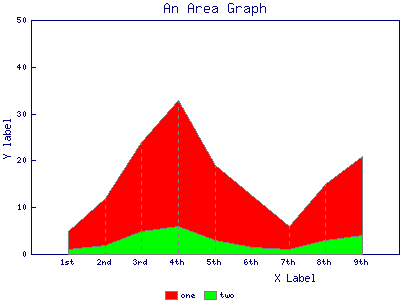
【要点】
(1)面グラフのクラス定義
GD::Graph::area; #折れ線グラフの領域でデータを表\現する
#面グラフ。
for my $graph (GD::Graph::area->new)
(2)その他
・forでループしている意味はありません。
・ほとんどのオプションが省略されていますので、デフォルト
で描かれています。
■sample21.pl
chdir("C:\\Inetpub\\wwwroot\\uriage"); #カレントディレクトリ指定(IISの場合)
use lib 'C:/Inetpub/wwwroot/uriage'; #GD::Graphライブラリ格納フォルダ GD (固定)の場所
#
use GD::Graph::area;
use strict;
require 'save.pl';
my @data = (
["1st","2nd","3rd","4th","5th","6th","7th", "8th", "9th"],
[ 5, 12, 24, 33, 19,undef, 6, 15, 21],
[ 1, 2, 5, 6, 3, 1.5, 1, 3, 4]
);
my @names = qw/sample21/;
for my $graph (GD::Graph::area->new)
{
my $name = shift @names;
print STDERR "Processing $name\n";
$graph->set(
x_label => 'X Label',
y_label => 'Y label',
title => 'An Area Graph',
#y_max_value => 40,
#y_tick_number => 8,
#y_label_skip => 2,
#accent_treshold => 41,
transparent => 0,
);
$graph->set_legend( 'one', 'two' );
$graph->plot(\@data);
save_chart($graph, $name);
}
(参考)
●本ソースコードの1〜3行目(挿入)
1 chdir("C:\Inetpub\wwwroot\uriage"); #カレントディレクトリ指定(IISの場合)
2 use lib 'C:/Inetpub/wwwroot/uriage'; #GD::Graphライブラリ格納フォルダ GD (固定)の場所
3 #
Windows IIS 走行用に元ソースに挿入
●>save.pl(グラフ画像保存ルーチン)
 最終更新日:2005.1.17
最終更新日:2005.1.17