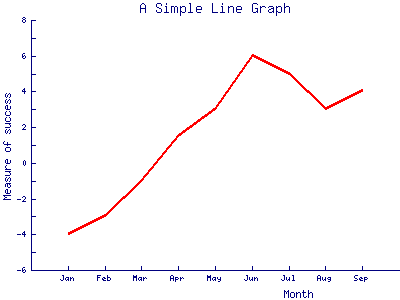
【要点】
(1)折れ線+点グラフを描く
GD::Graph::linespoints;
(2)Y軸の目盛を描く(No21 sample41.gif-(2)参照)
y_max_value => 8,
y_min_value => -6,
y_tick_number => 14,
y_label_skip => 2,
(2)グラフキャンバスの軸の外枠線を線で描かない-箱状にしない
box_axis => 0, # 0:軸を箱状にしません。軸はY軸、X軸の基線
# のみが描かれます。
# 1:軸を箱状にします。軸の外枠線を線で描
# きます。デフォルトは1。
■sample51.pl
chdir("C:\\Inetpub\\wwwroot\\uriage"); #カレントディレクトリ指定(IISの場合)
use lib 'C:/Inetpub/wwwroot/uriage'; #GD::Graphライブラリ格納フォルダ GD (固定)の場所
#
use GD::Graph::lines;
require 'save.pl';
print STDERR "Processing sample51\n";
# The reverse is in here, because I thought the falling line was
# depressing, but I was too lazy to retype the data set
@data = (
[ qw( Jan Feb Mar Apr May Jun Jul Aug Sep ) ],
[ reverse(4, 3, 5, 6, 3, 1.5, -1, -3, -4)],
);
$my_graph = new GD::Graph::lines();
$my_graph->set(
x_label => 'Month',
y_label => 'Measure of success',
title => 'A Simple Line Graph',
y_max_value => 8,
y_min_value => -6,
y_tick_number => 14,
y_label_skip => 2,
box_axis => 0,
line_width => 3,
transparent => 0,
);
$my_graph->plot(\@data);
save_chart($my_graph, 'sample51');
(参考)
●本ソースコードの1〜3行目(挿入)
1 chdir("C:\Inetpub\wwwroot\uriage"); #カレントディレクトリ指定(IISの場合)
2 use lib 'C:/Inetpub/wwwroot/uriage'; #GD::Graphライブラリ格納フォルダ GD (固定)の場所
3 #
Windows IIS 走行用に元ソースに挿入
●>save.pl(グラフ画像保存ルーチン)
 最終更新日:2005.1.17
最終更新日:2005.1.17